Indexing
This can be broken down into 3 sections. Configuring what data is searchable, running an initial index and updating indexes when products are updated.
1. Configuring your indexes
The first thing you'll need to do is configure what data is searchable. You can also configure facets (filters) here.
This is done in your server config:
server/config/default.json
"endpoints": {
"algolia": {
"package": "@deity/falcon-algoliasearch-endpoints",
"config": {
"host": "fake",
"component": "algolia",
"autoReindex": false,
"url": "/algolia-info",
"filterFieldName": "filterOptions",
"indexSettings": {
"searchableAttributes": [
"sku",
"name",
"description",
"seo.title",
"seo.description",
"seo.keywords"
],
"attributesForFaceting": ["categories.name", "filterOptions"],
"sortOrderCustomFieldMap": {
"price": "price.regular"
}
}
}
}
}
Deity Cloud Environment Variables
ALGOLIA_ENABLED: [bool] - is Algolia enabledALGOLIA_APP_ID: Your App IDALGOLIA_API_KEY: Your API keyALGOLIA_INDEX_NAME: The base index, if this index doesn't exist in Algolia yet it will be created for you.SEARCH_API_NAME: You'll need to set Algolia as the search API. The value shoul bealgolia
2. Running an initial index
To run your initial index you just need to use the autoReindex flag in your config files.
"endpoints": {
"algolia": {
"config": {
"autoReindex": true
}
}
}
Now you just need to start your app (Falcon Server) and all the products will be indexed.
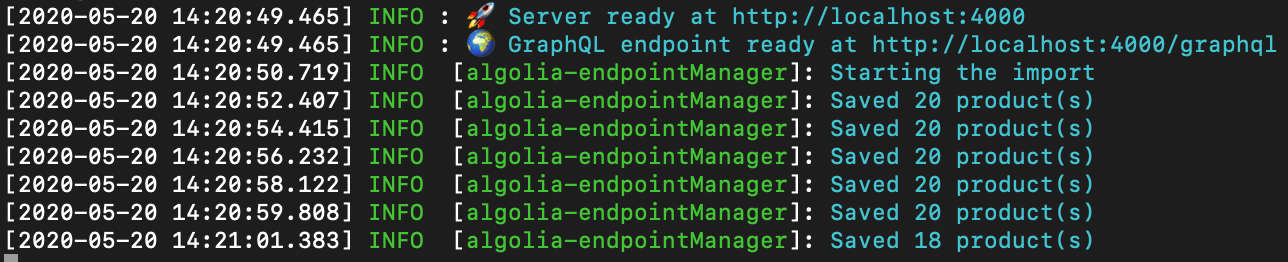
n.b. If you want to run a fresh reindex of all your products we advise going into the Algolia admin and emptying your indexes there first.
This is a temporary config only needed for the initial index.
3. Updating indexes when product data changes
To keep indexes up to date with product data we use webhooks.
Falcon server has 2 events we subscribe to falcon-server.entity-updated and falcon-server.entity-deleted.
falcon-server.entity-updated also runs when new entries (products) are added.
With our BigCommerce integration we use the WebHooks provided by BigCommerce to trigger these Falcon Server events which our @deity/falcon-algoliasearch-endpoints listens for.